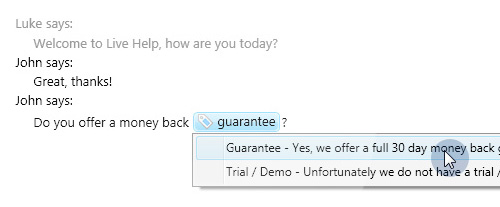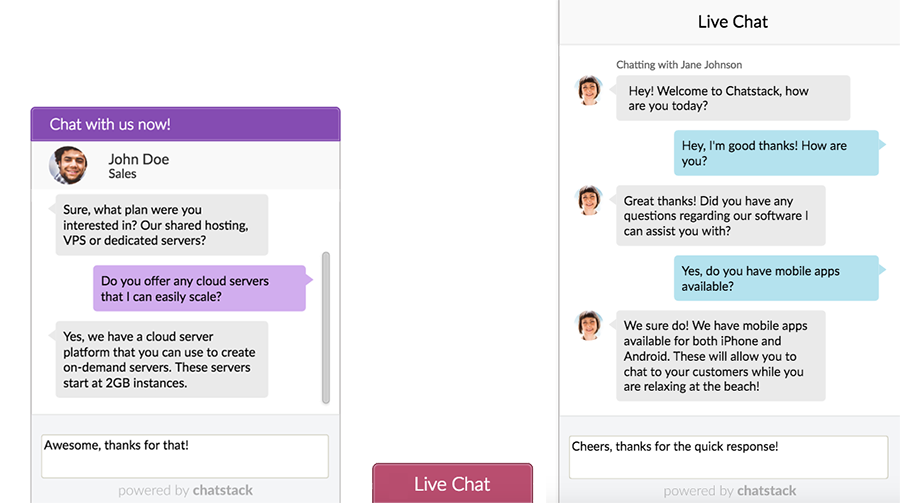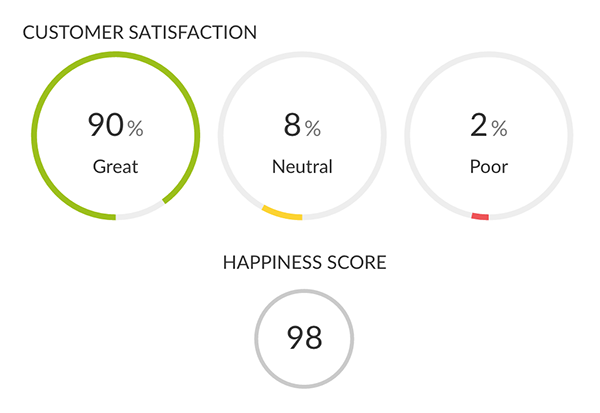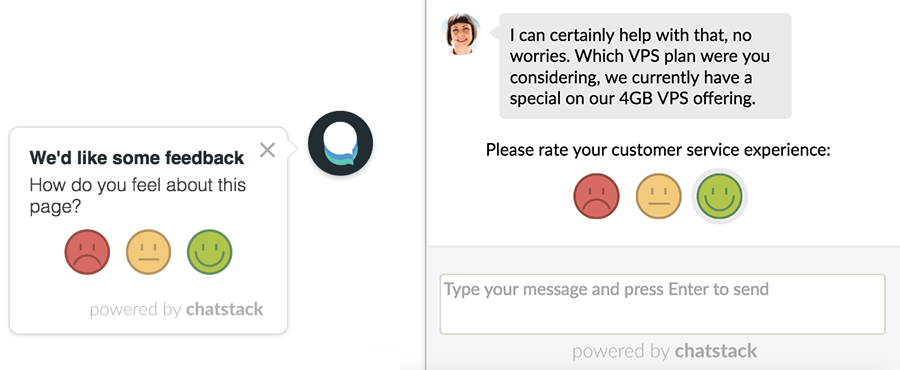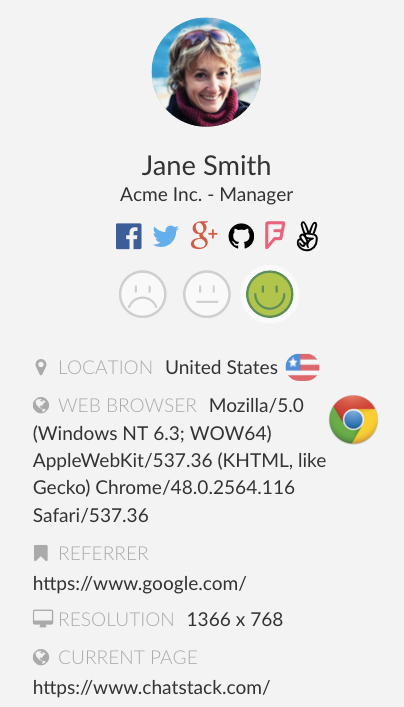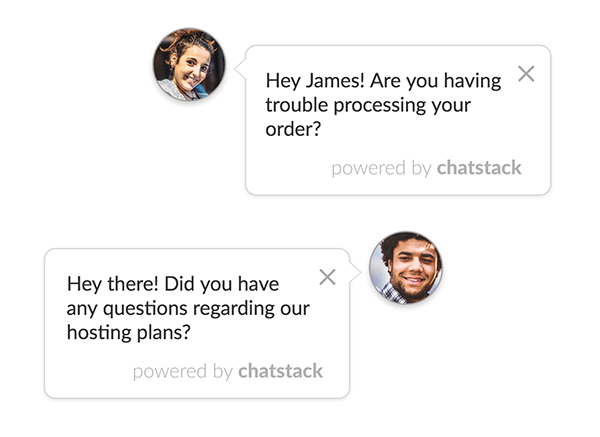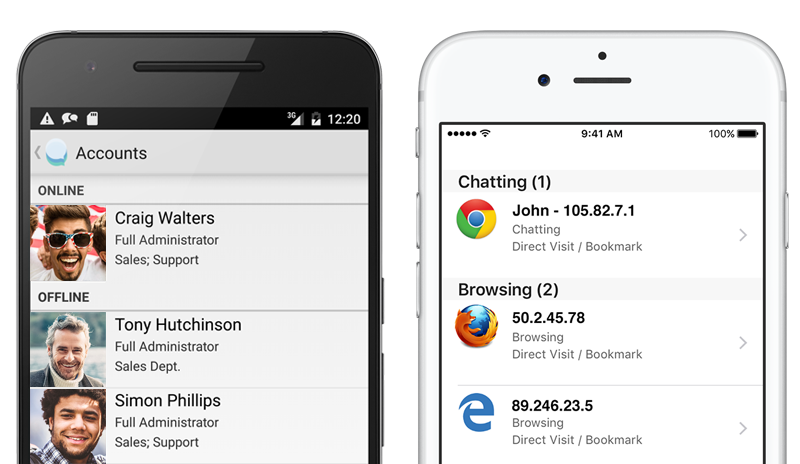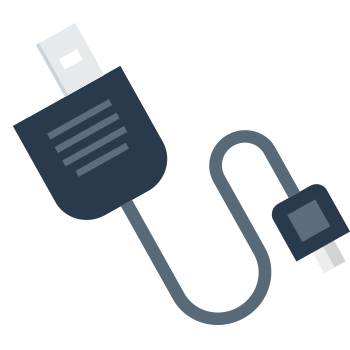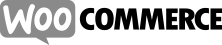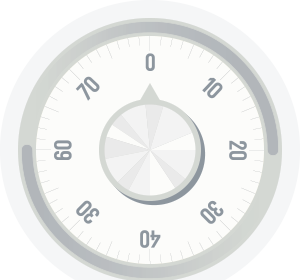Good customer experiences are a win-win for both customers and your business. Research has shown that good customer experiences encourage customer loyalty, which makes them more likely to consider making another purchase, less likely to switch to a competitor and more likely to recommend your business to a friend or colleague.
Chatstack enables you to collect valuable intelligence on the strengths and weaknesses of your business. You can use a customer's questions and feedback provided in the chat transcript to improve the content of your web site and the product range offered. All chat transcripts are automatically saved and can be viewed at a later date for collecting such business intelligence.
At the conclusion of a chat, a customer can rate the support operator. This customer feedback on their live chat experience allows you to pinpoint the best opportunities for improving customer service to build a high quality experience that aligns with or even exceeds your customer's expectations. You can also gather feedback when your live chat team is unavailable using our feedback widget. Gather insight on your visitors even while you're sleeping.